If you decide to publish your work as an eBook, there are several different platforms available to choose from. I’m sure each has its pros and cons, and I have not researched each one. I don’t claim to be an expert by any stretch of the imagination. But I recently used Draft2Digital.com to publish a collection of Western short stories for members of WCCW, and I can tell you a little about that.
The experience was smooth and uncomplicated. It’s simple to create an account, and there are no up-front costs. It doesn’t require any specific formatting.
You need:
1. An edited manuscript in a .doc or .docx file format
2. A Title
3. A cover image in JPG or PNG format
You can upload a Word file and Draft2Digital will convert it to the electronic format. You must own the rights to the manuscript and to the image. In my case, since I was publishing work from several different authors, I had to provide copies of contracts showing I had permission from each of the authors. Publishing your own work, that step is not necessary.
Information like Dedication, Table of Contents, Afterword, and About the Author get created automatically from information you fill out in the setup process.
The most difficult part for me was creating a cover, which I did using free images from Pixabay.com and Canva.com. The image needed to be 1600 X 2400 or larger, which was over my head. It required resizing the image, and I had to get a friend to assist with that. It turned out to be a quick fix for someone familiar with Canva Pro.
Draft2Digital allows you to choose the markets where you want your eBook to be available by selecting yes or no to a list of booksellers. Draft2Digital works with Amazon, Apple Books, Barnes & Noble, Hoopla, Kobo, Smashwords, Overdrive, and several other online book sources.
You set the price of your eBook, and how you want to be paid. When your book sells, the booksellers pay royalties to Draft2Digital, usually on a 30 or 90-day schedule. Draft2Digital deducts 10% then pays you the balance. You probably won’t make a lot of money, but you haven’t spent anything at all, unless you choose to pay for editing or cover design.
The instructions are simplistic, but there is an extensive searchable blog section of their website that can answer any questions that come up. I also found their Customer Service to be responsive and helpful, staffed with real humans.
Before you hit the final Publish button, you have an opportunity to look through the file and make sure it looks like you want it to. If not, you can make changes to your document and upload it again until it does. Changes are more difficult after you publish, so make sure you look through every page and look at things like chapter headings and the beginning and end pages.
Once you click Publish, your manuscript is sent to the online booksellers you selected. You’ll be notified as it goes live on each platform. It takes anywhere from a few hours to a couple of days, depending on the individual sellers.
Whether or not to publish, and how, is a personal decision that involves many factors. But if you have decided to publish an eBook, Draft2Digital is simple to use and it costs nothing to give it a try.
- Benefits of a Critique Group - January 26, 2026
- The Characters You Know - September 19, 2025
- Writing Contests - December 16, 2024
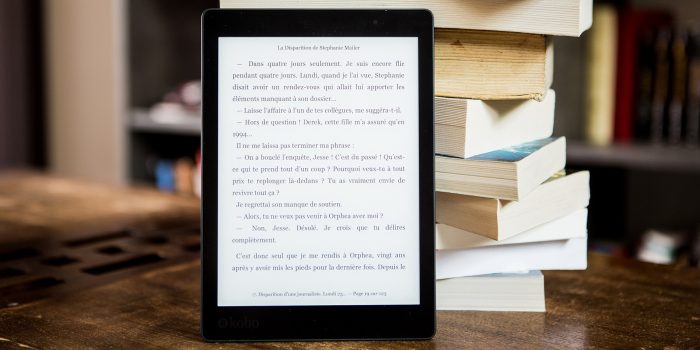
Excellent summary Kim. I used Draft2Digital also and then used the epub file I created there and uploaded it to KDP, and Google Play.
Thank you so much.
Kim, That was so interesting. Thank You so much for sharing that.